October 27, 2004
The Bonzi Buddy prank
One of our network support guys here at work botched up his own computer and had to reformat today. When he left for lunch, he happened to leave his computer unlocked as Windows Update did its thing. I couldn't resist the temptation to have a little fun at his expense. You get such a good, clean feeling when you use a freshly formatted computer. What a shame it would be if the first time you went to use it you discovered it already had spyware installed on it. Hehehe.
OK, i'm not cruel enough to actually install spyware but i wanted him to think it had gotten on there. I went back to my desk and whipped together a windows form in VB.NET to mimic an installation screen. This is the result:
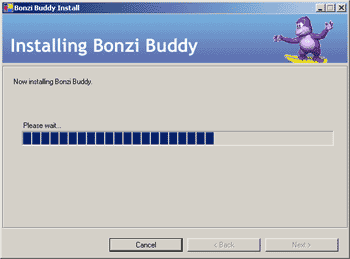
Ah yes, Bonzi Buddy. I'm not even sure if that guy is around anymore but it was one of the first obnoxious spyware apps that came to mind. My form was really crude and didn't do a whole lot. Of course clicking the "cancel" button would only make the progress bar move toward completion and when it gets to 100%, a pop-box opens and said "Installation complete!" I put a link to this app in his start up menu and waited for him to return from lunch and to restart his machine.
He totally bought it. His next download was Spybot. After his scan turned up nothing, we broke the news to him. I'm happy how the prank turned out given what little time i had to pull it off.
Update: Here's the source code written in VB.NET for version 1.1 of the .NET framework and the compiled executable.
Posted by Matthew at October 27, 2004 04:19 PMYou did get him pretty darn good... now if Nate and I could only get you back :)
Posted by: Shooter at October 27, 2004 08:27 PMYou don't still have that app do you? It'd be fun to do to a friend.
Posted by: Lord Ben at October 27, 2005 01:55 PMHow do you lock Windows, anyway? It's easy in Linux, but I don't know how in Windows. I do have it set to lock automatically when the screen saver comes up, but I'd like to have a simple way to do it immediately.
Assuming you have a keyboard with a fancy Windows key on it, you can lock your computer by pressing Windows-L. That's the quickest way. Otherwise, if you run Windows 2000 or XP, you can press ctrl-alt-delete and choose lock workstation.
Posted by: Matthew at December 13, 2005 08:37 PMMatthew, we had beer coming out of our noses last night recalling the glory days of BonziBuddy and how many of our friends had installed it because it was "cool". We would tell them to have BonziBuddy fix their computer problems when they bugged us for tech support.
Posted by: Jay at October 4, 2006 04:47 PMYou, good sir, are some form of genius! I remember installing Bonzi Buddy on my sister's computer just to get her mad...
Posted by: RocketMBA at January 22, 2007 12:45 PM